Step 1 - Install Plugin
Download the plugin from here: Download Plugin
1. Open your Wordpress dashboard.
2. Go to Plugins -> Add New
3. Select "Upload plugin" and upload the downloaded plugin
Step 2 - Tracking Code
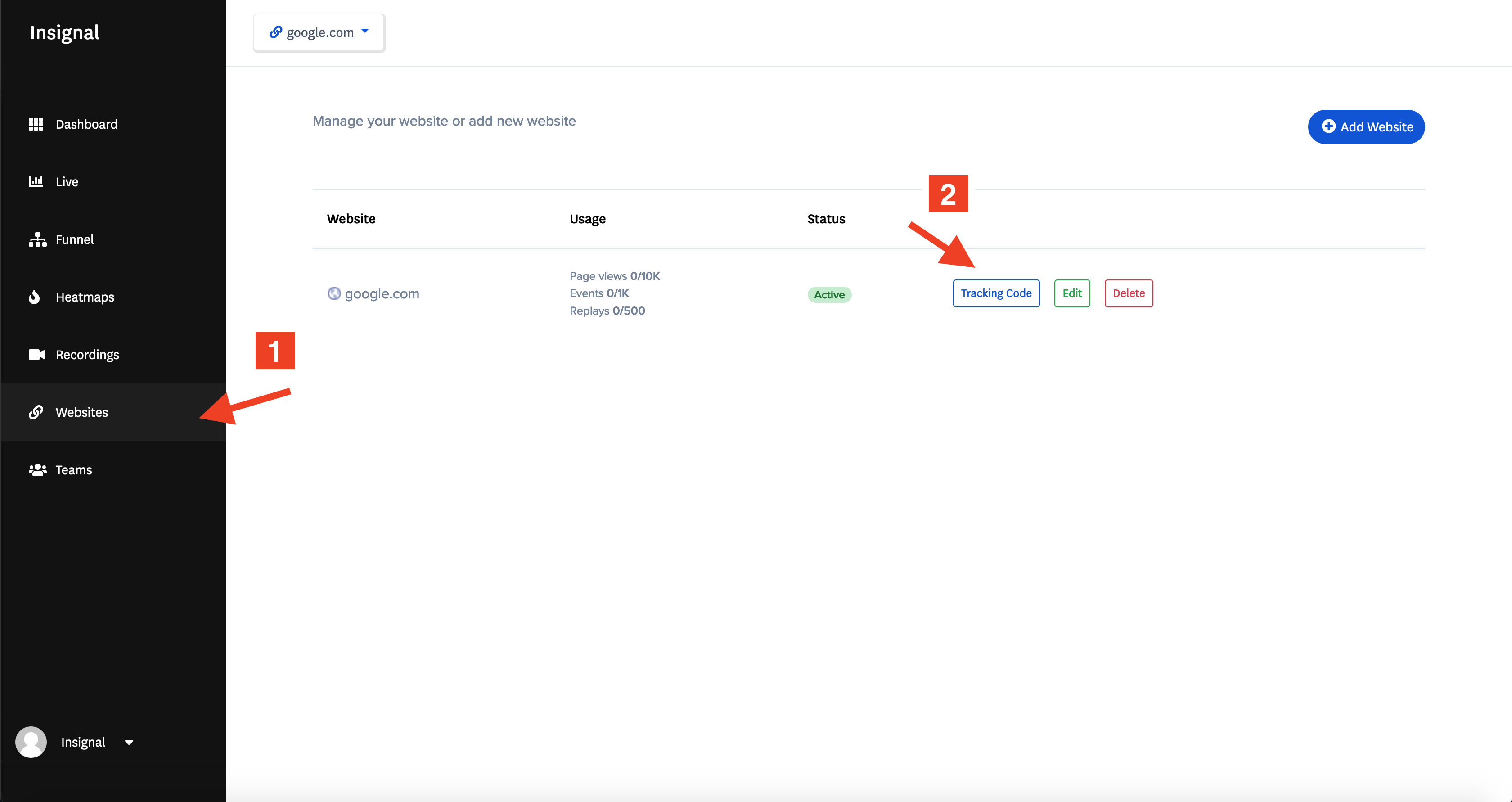
1. Open your Insignal dashboard.
2. Go to Websites
3. Click on "Tracking code" and copy the code.
Step 3 - Activate Insignal
1. Open your Wordpress dashboard.
2. Go to Settings -> Insignal
3. Paste your code in the box and click save
That's it. 🎉 You have successfully installed Insignal in your wordpress website.