Step 1 - Tracking Code
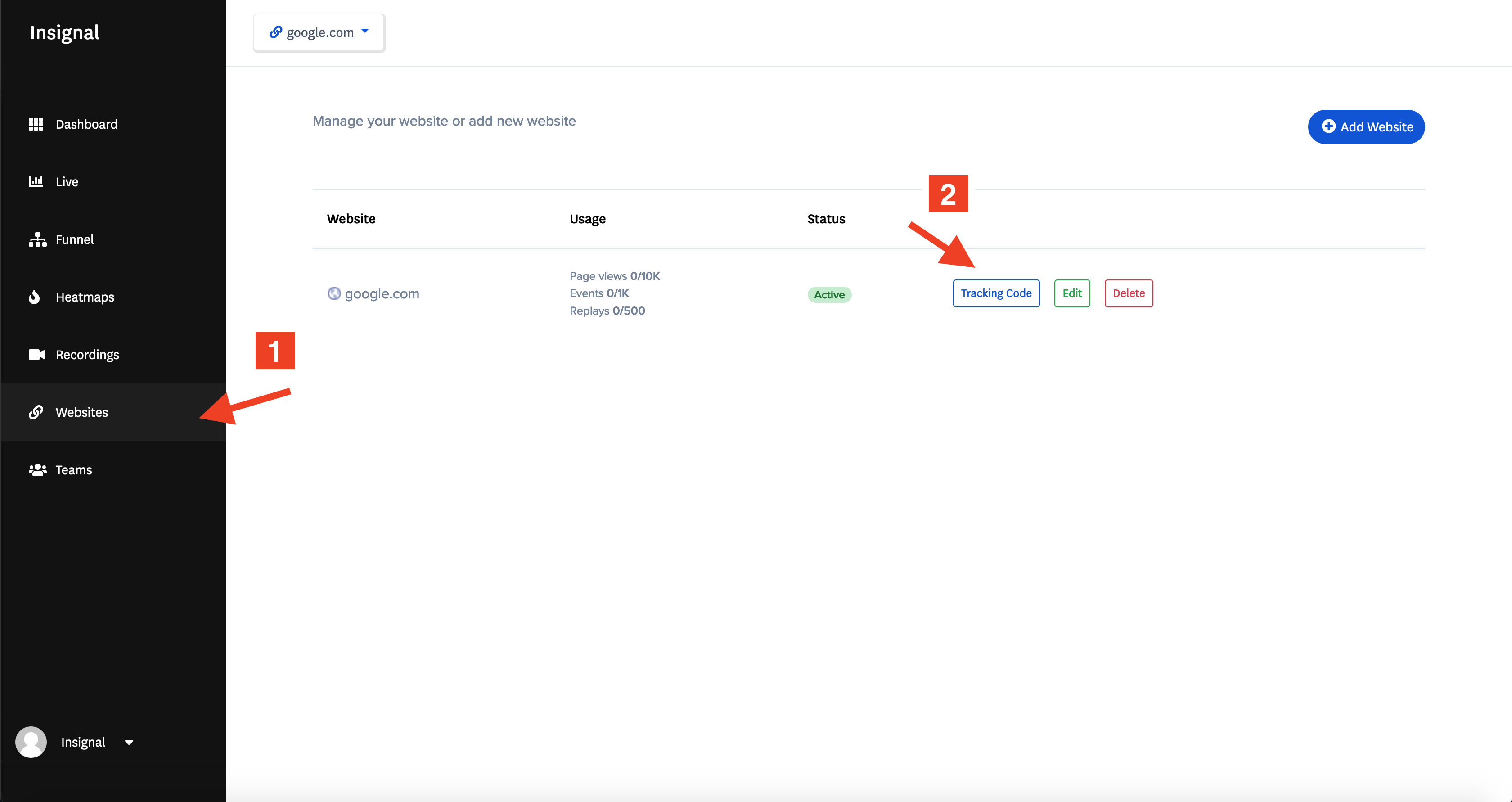
1. Open your Insignal dashboard.
2. Go to Websites and click on "Tracking Code"
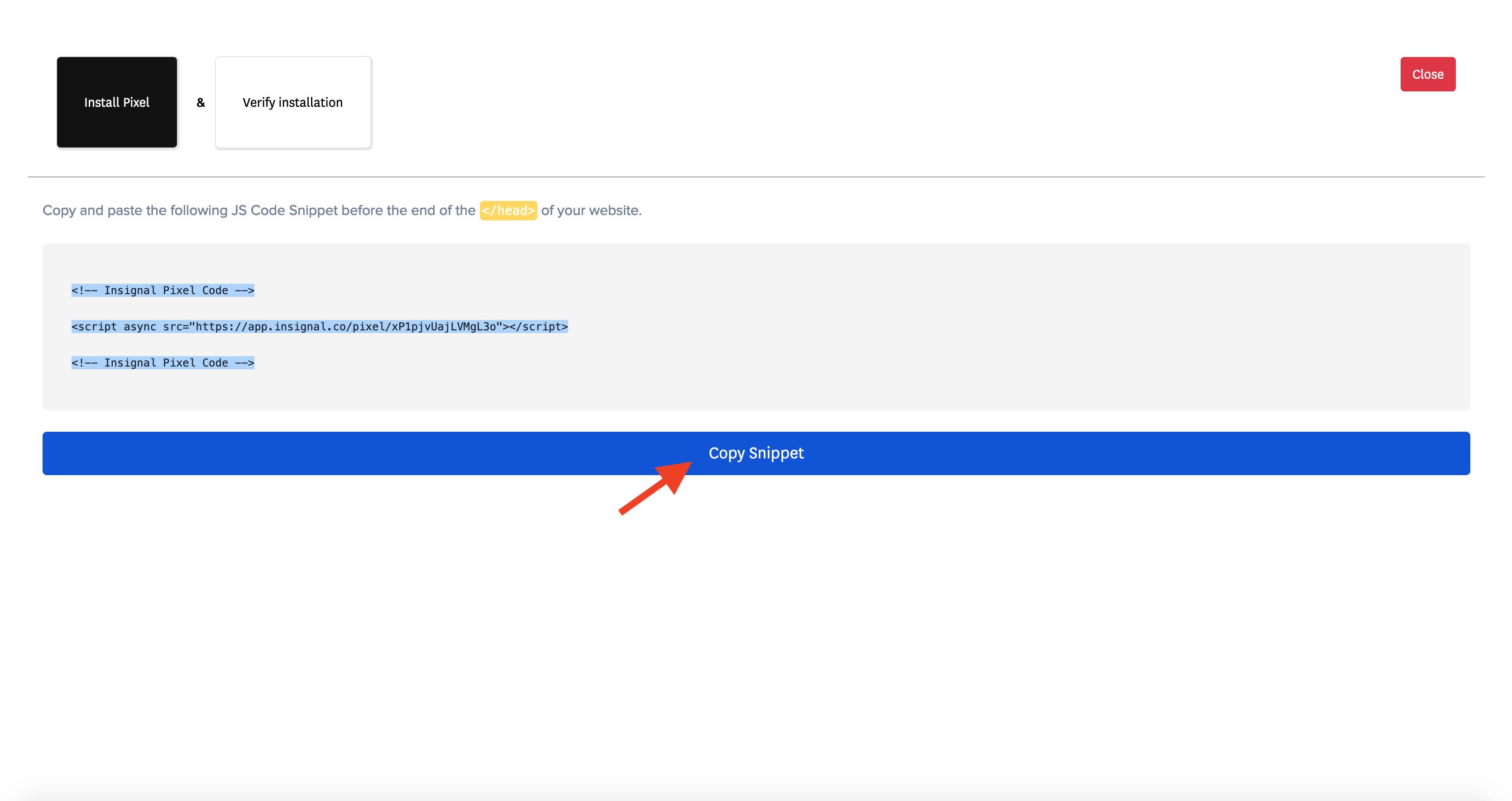
3. Click on "Copy Pixel" to copy the tracking code
Step 2 - Add code in Shopify
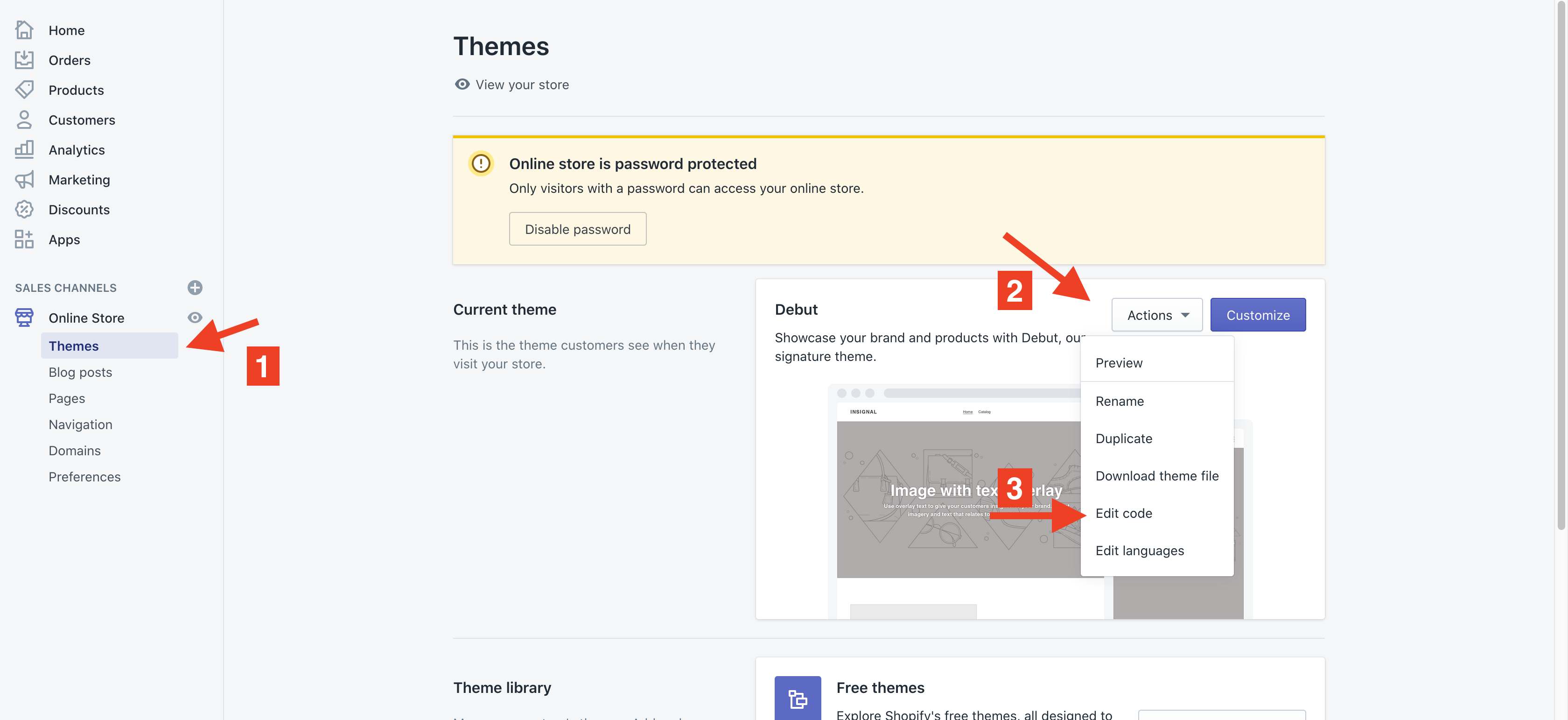
1. Within your Shopify dashboard, click on Online Store
2. Click on Themes
3. Click on the Actions button on the top right and choose Edit Code
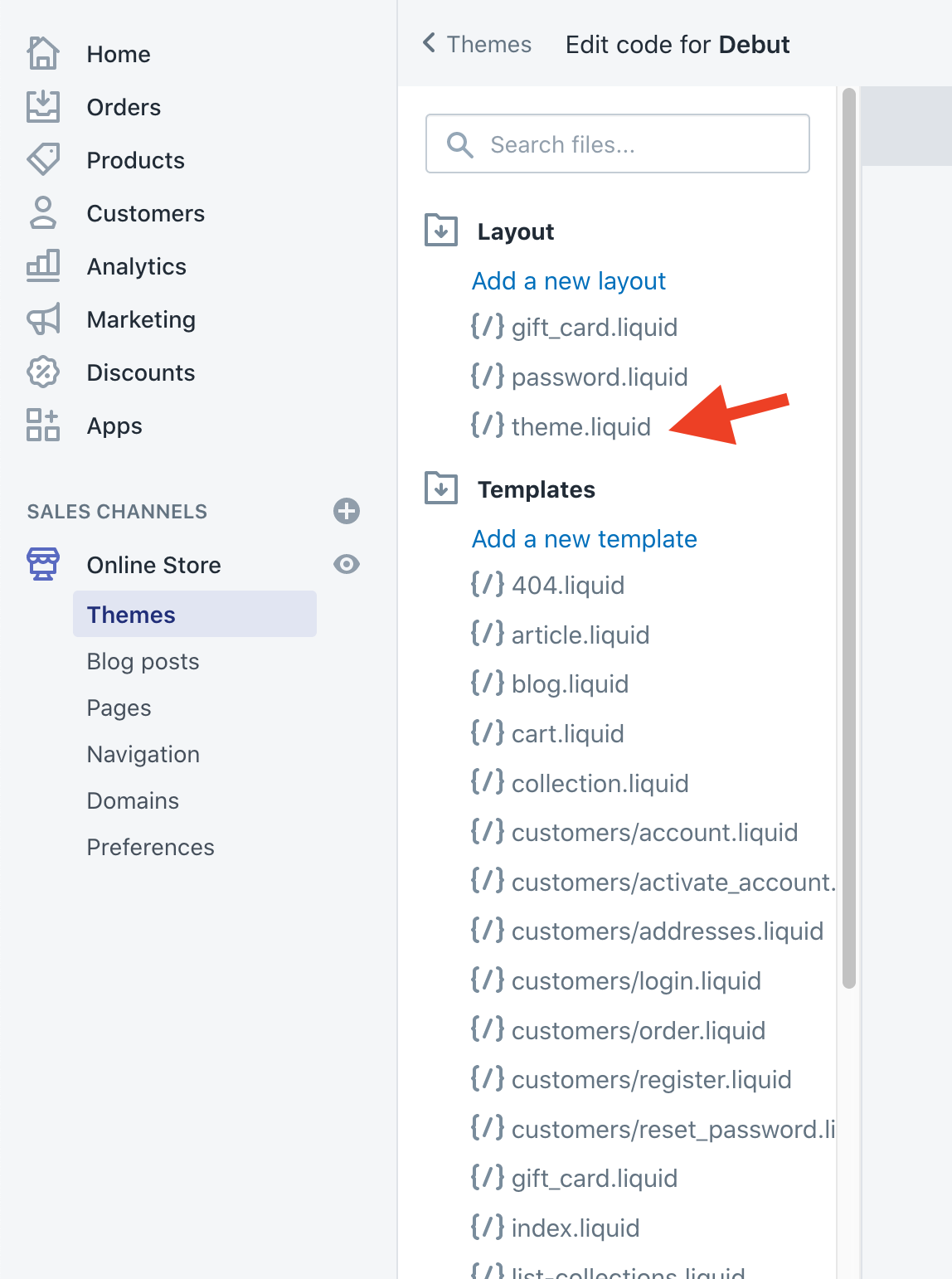
1. Under layout, select "theme.liquid"
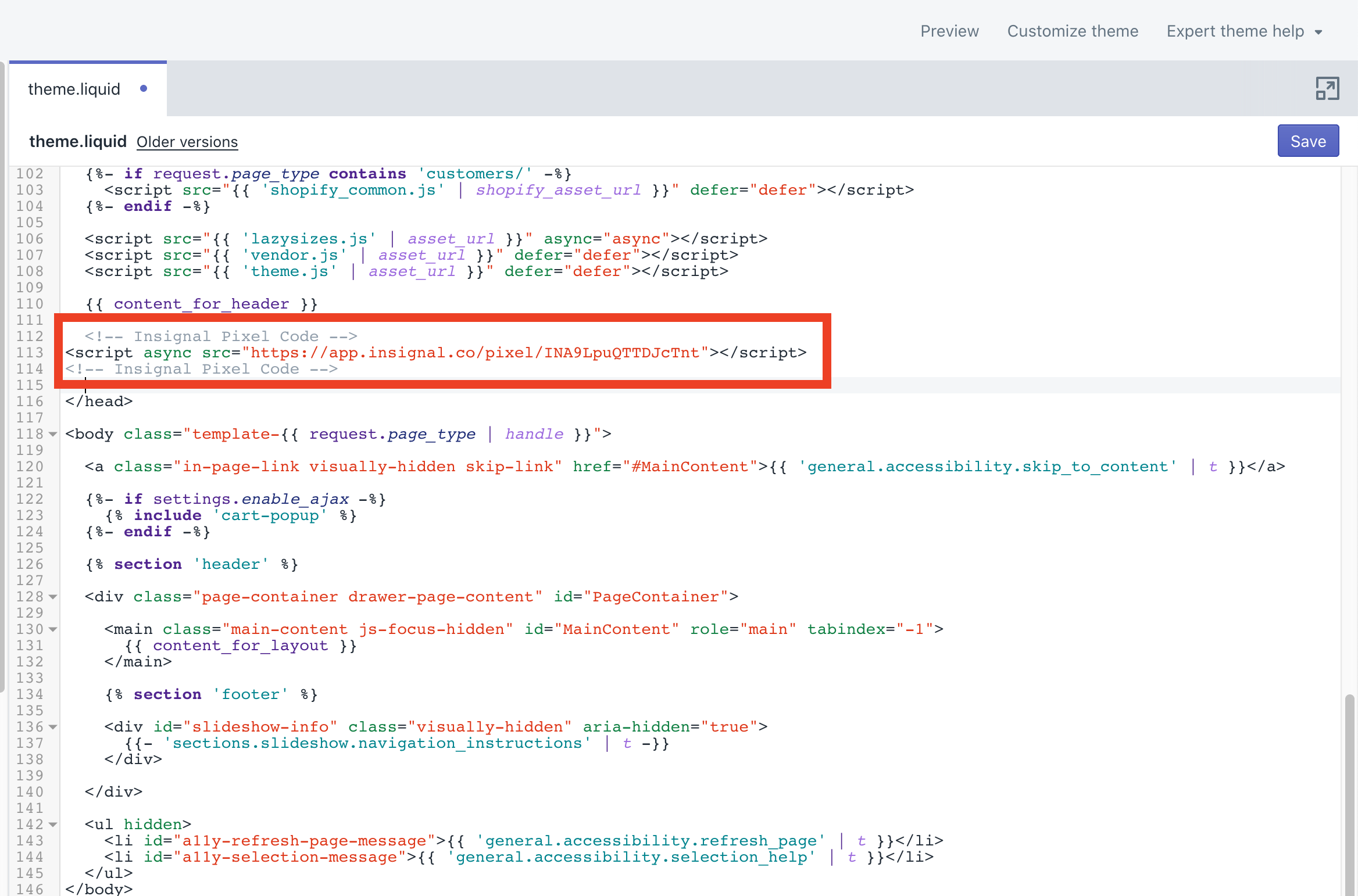
1. Scroll down the page until you find the following tag:
2. Paste your Insignal Tracking Code just before this closing tag
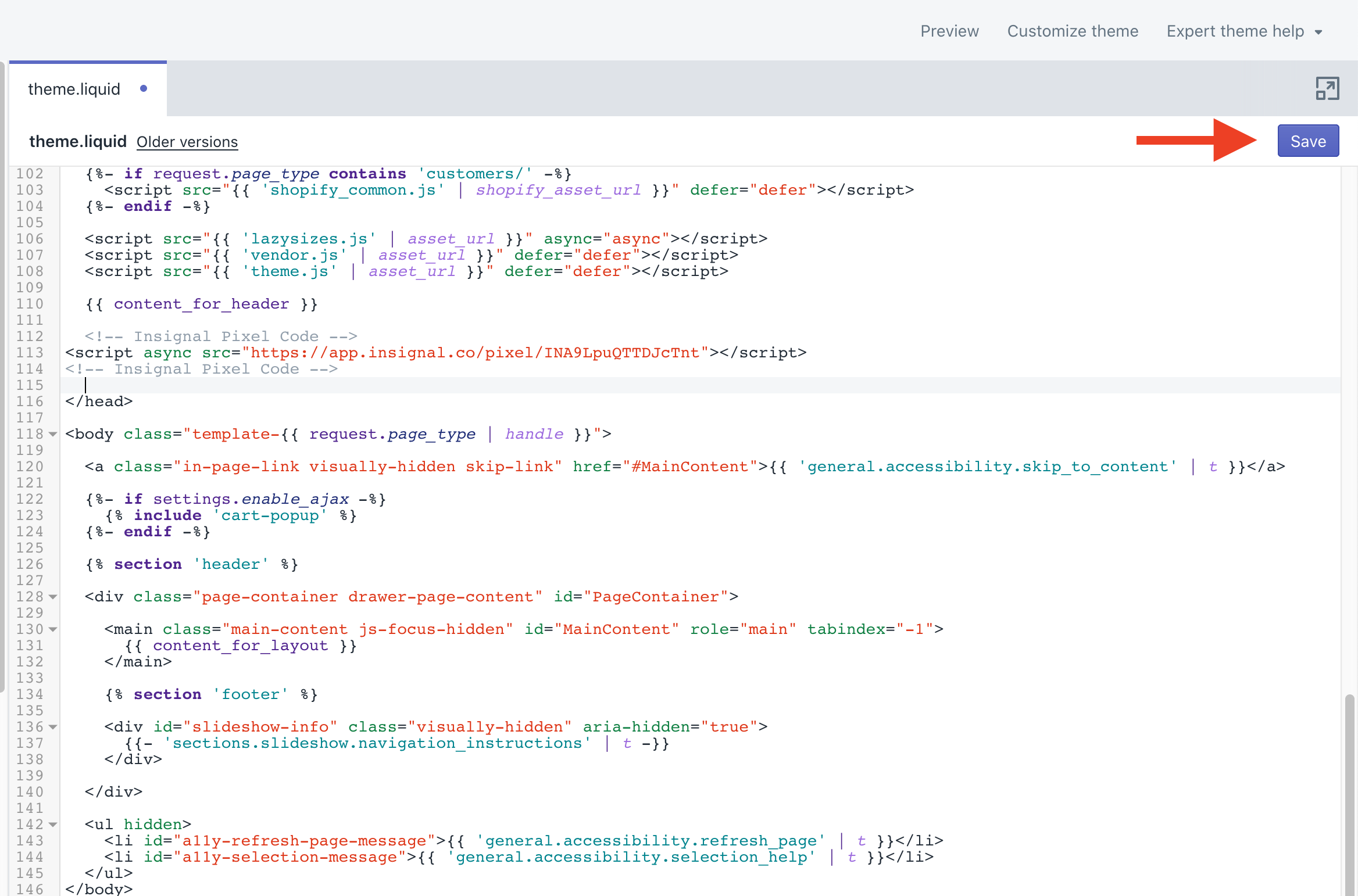
1. Click Save and Publish your Theme to apply the changes
Step 3 - Add code in Shopify checkout
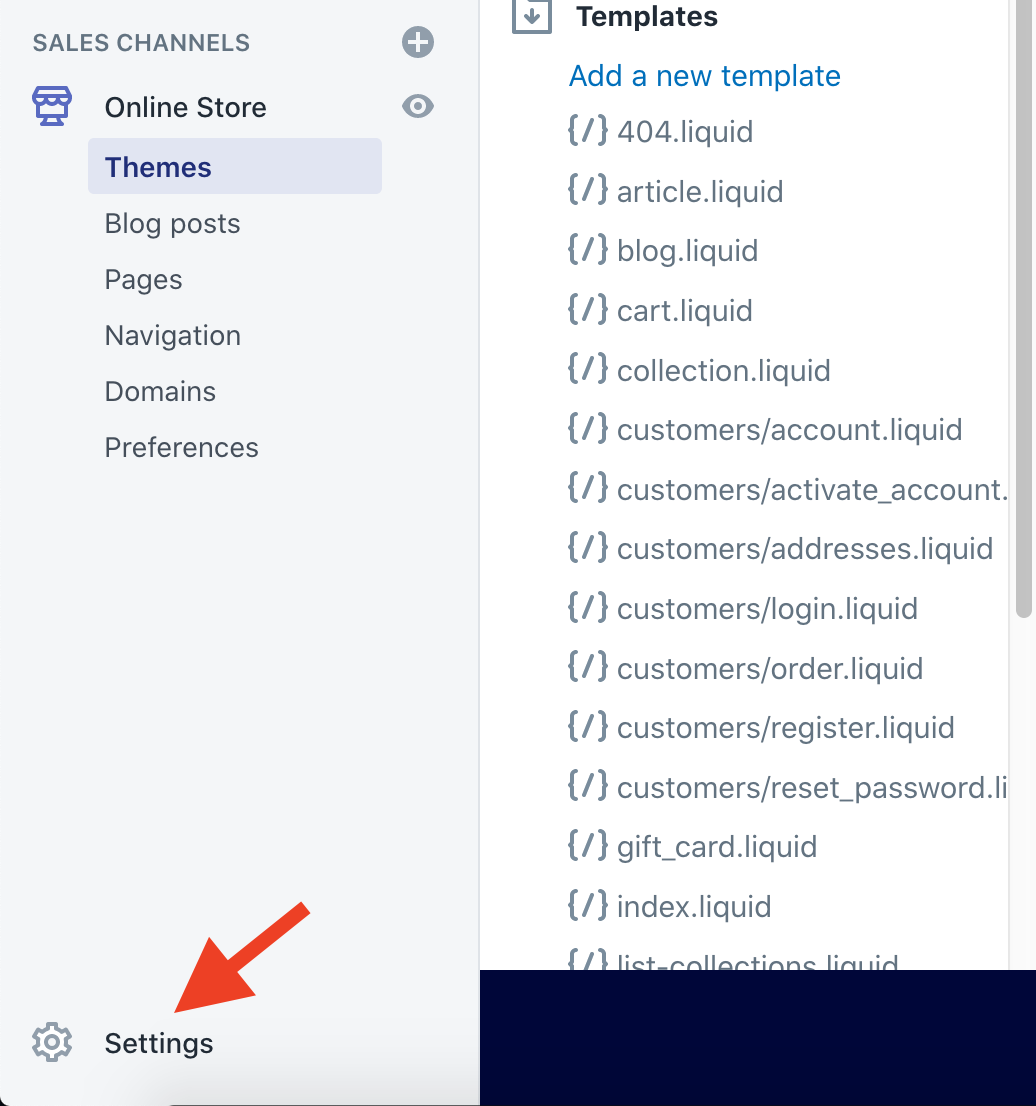
1. Click on the gear icon at the bottom left to open Settings
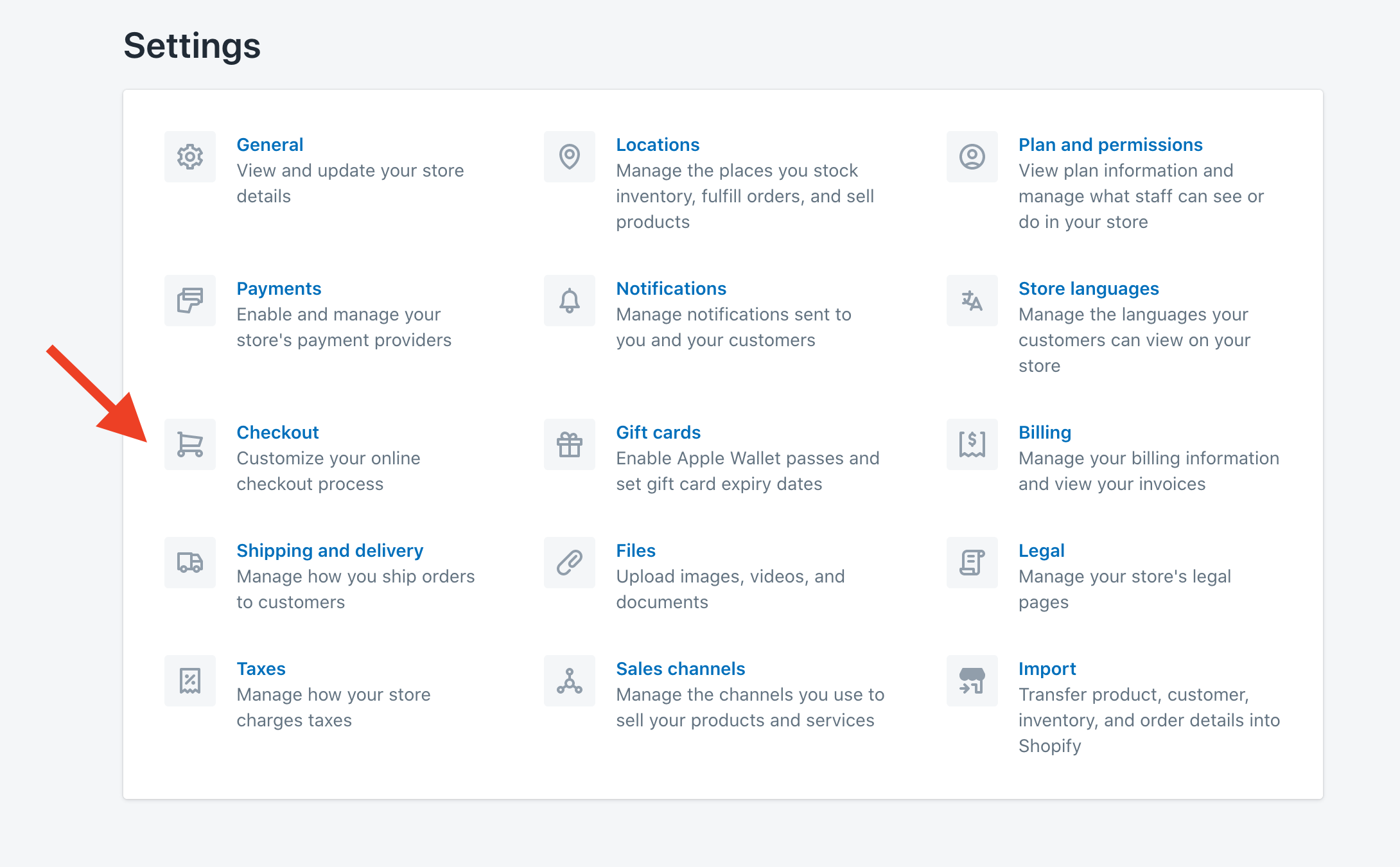
1. Click on Checkout
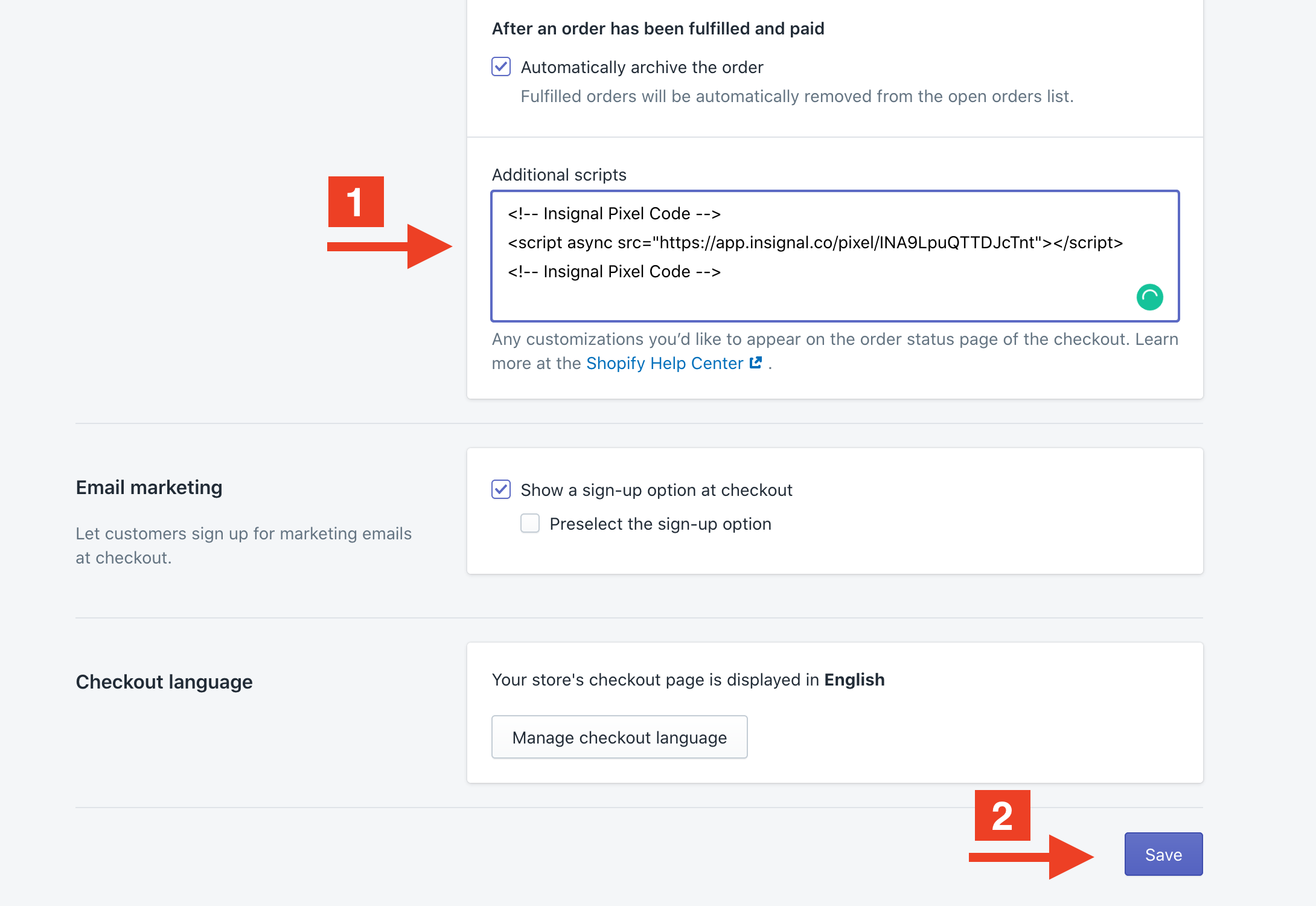
1. Scroll down until you reach the Additional Scripts box. Paste the Insignal Tracking Code
2. Click Save
That's it. 🎉 You have successfully installed Insignal on your Shopify website.